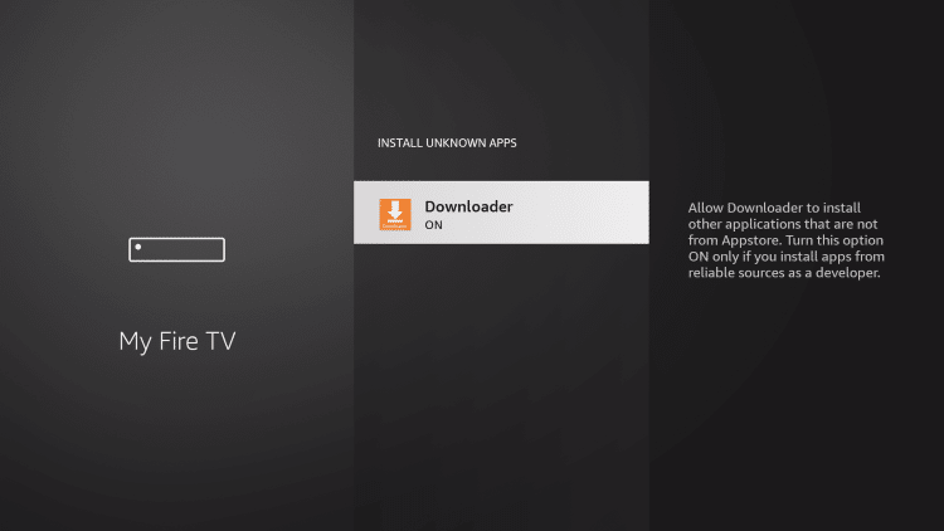Step 1= From the home screen of your device, hover over the Find option.
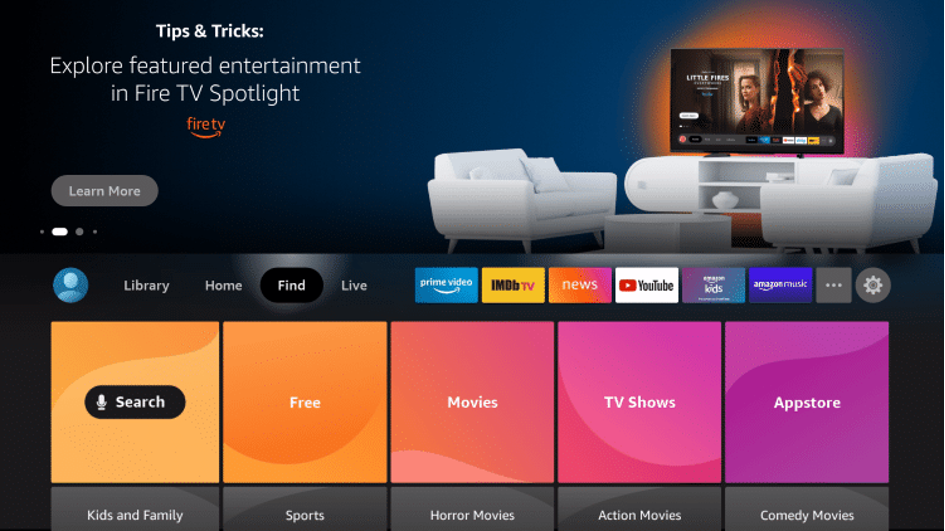
Step 2= Click Search.
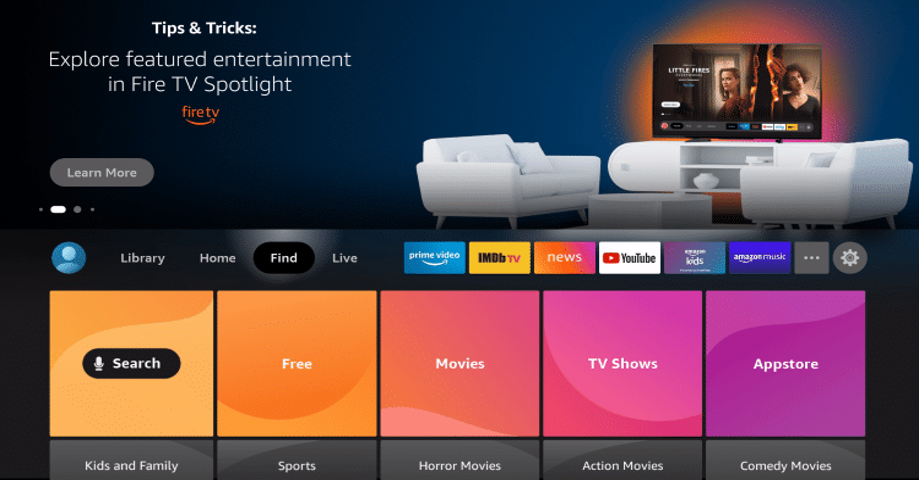
Step 3= Search for and select Downloader.
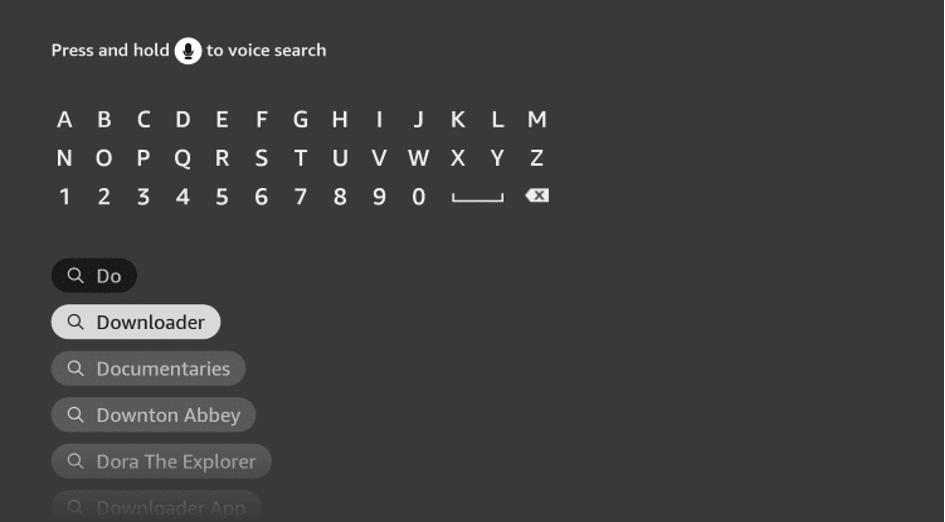
Step 4= Choose the Downloader app.
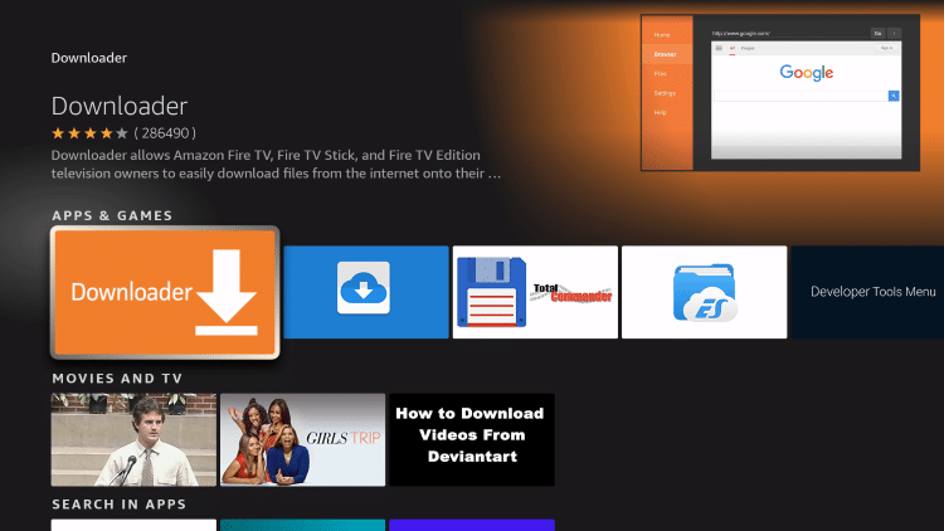
Step 5= Click Download.
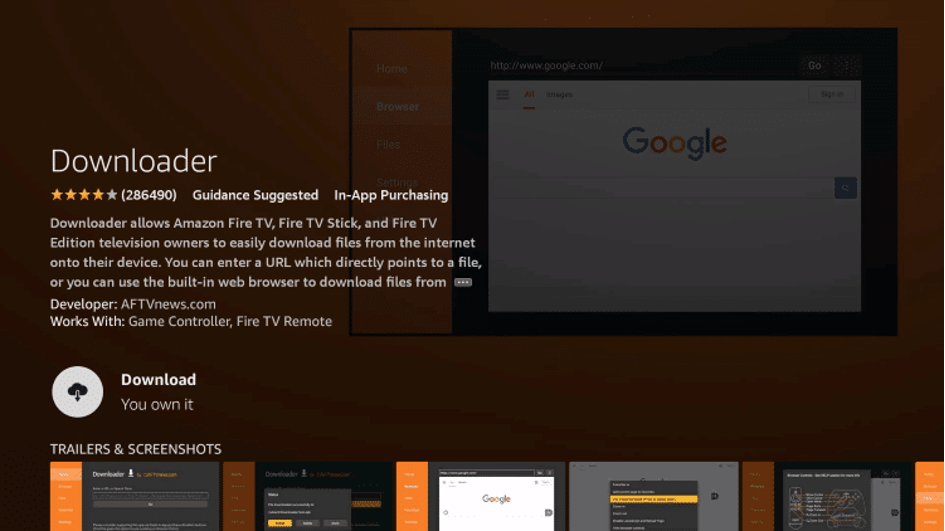
Step 6= Wait for the app to install.
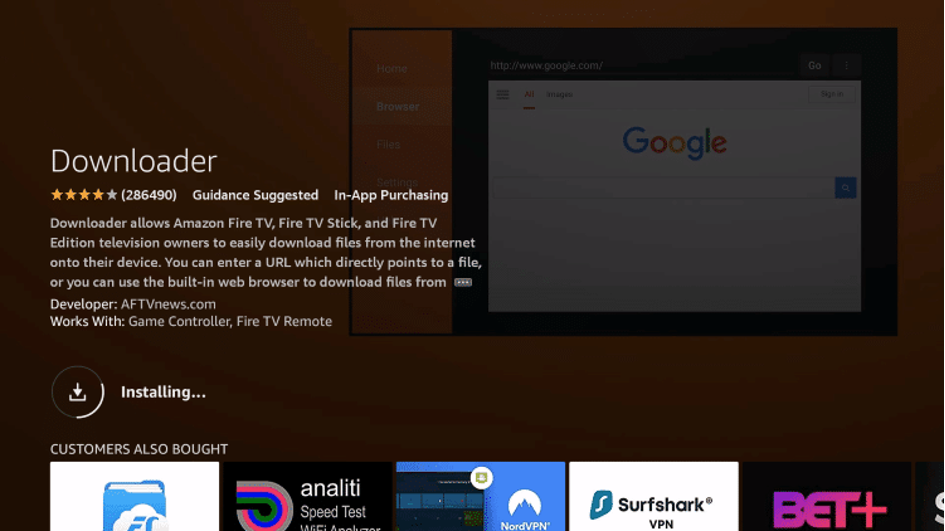
Step 7= Once the app finishes installing click Open.
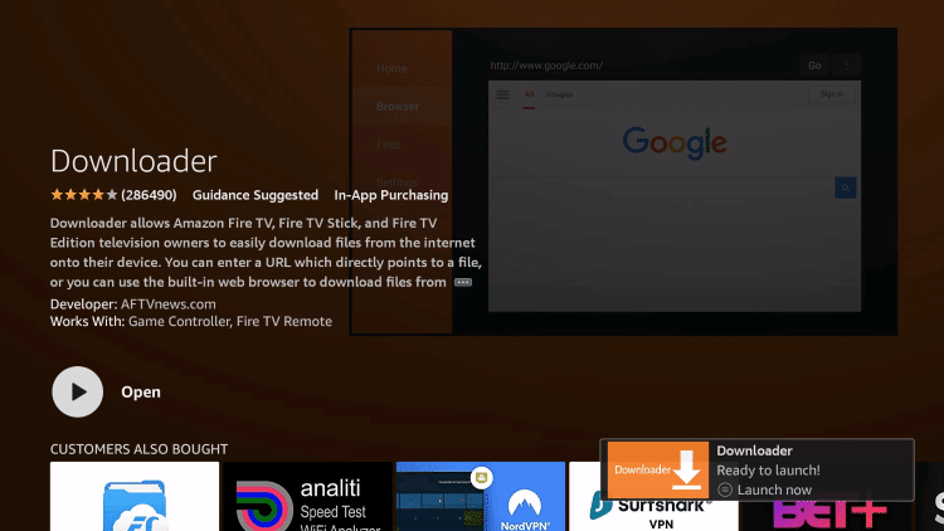
Step 8= Return to the home screen and open Settings.
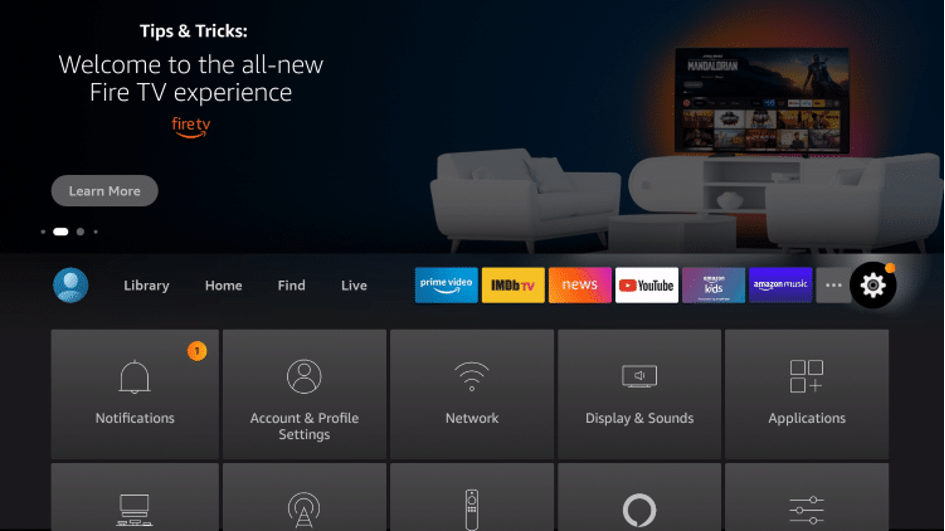
Step 9= Click My Fire TV.
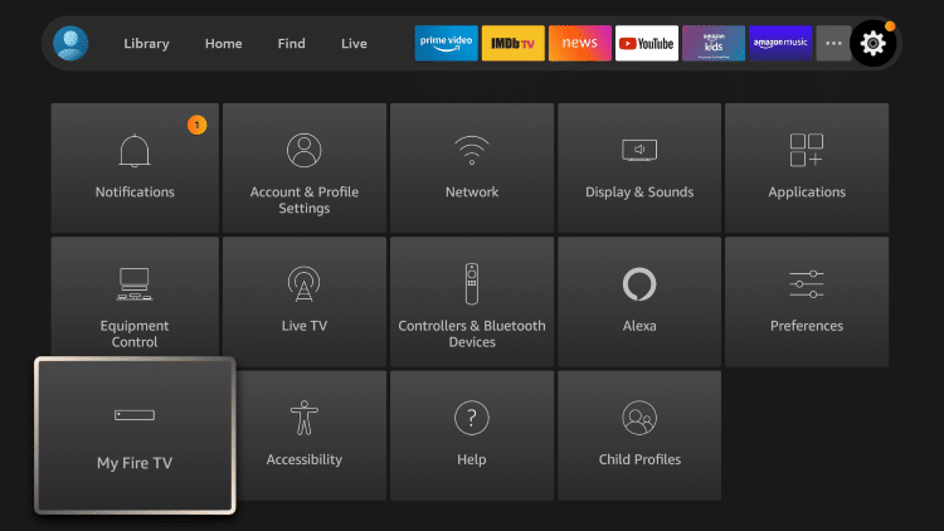
Step 10= Choose Developer options.
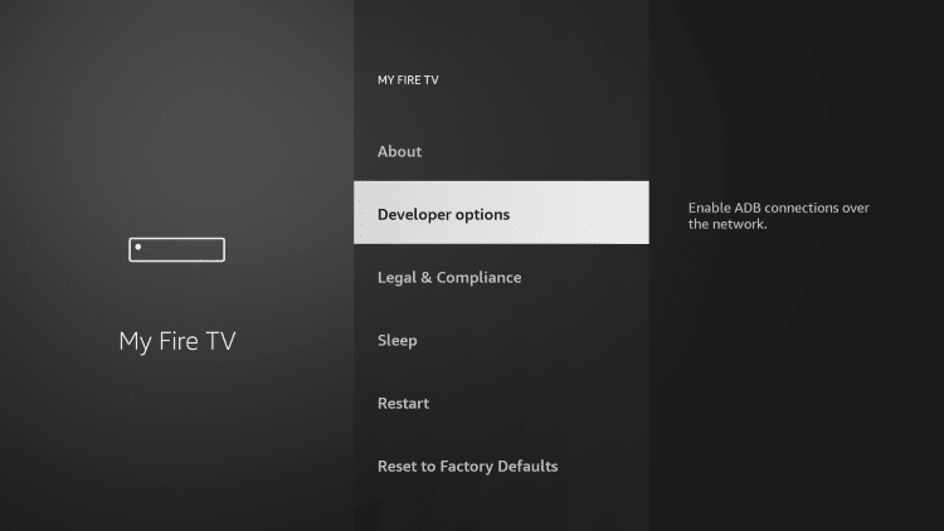
Step 11= Click Install unknown apps.
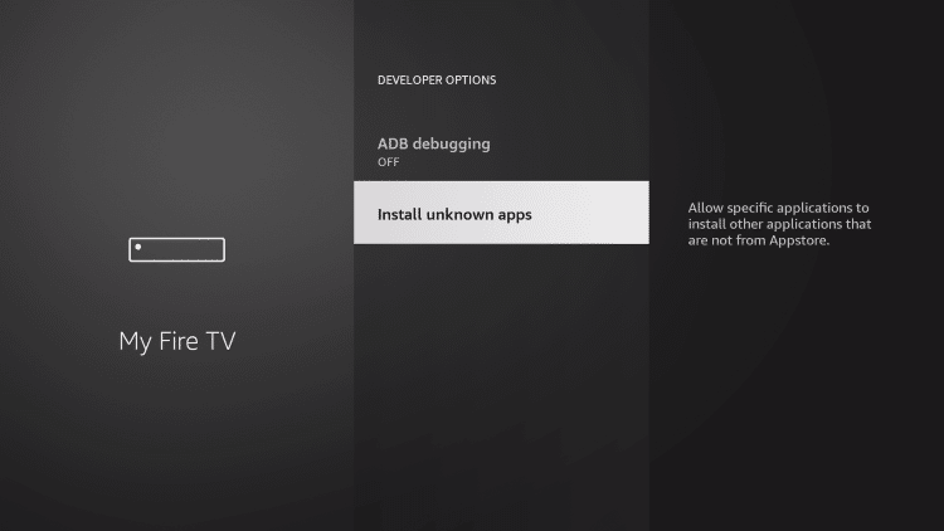
Step 12= Find the Downloader app and click it.
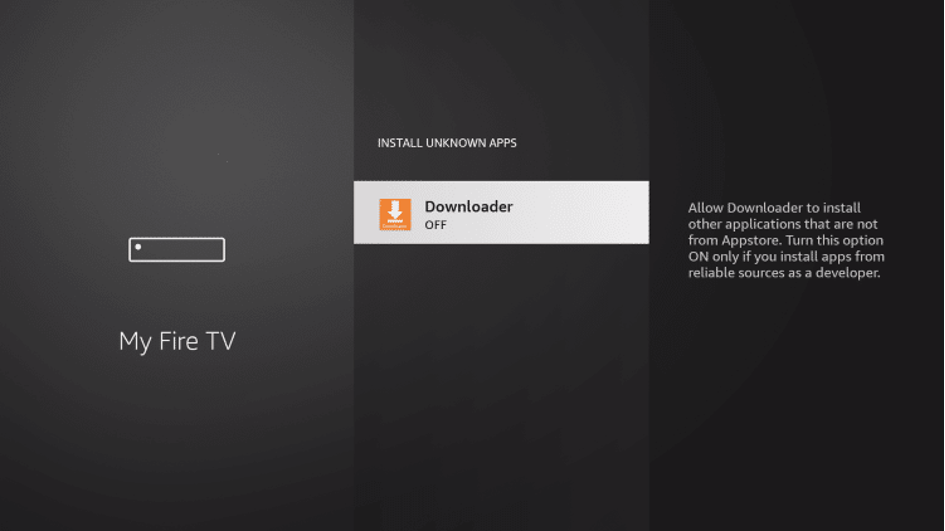
Step 13= This will turn Unknown Sources to On for the Downloader app. This will enable side-loading on your device.