





Step 1=Download the application and open it.
Step 2= Click the place shown in the picture
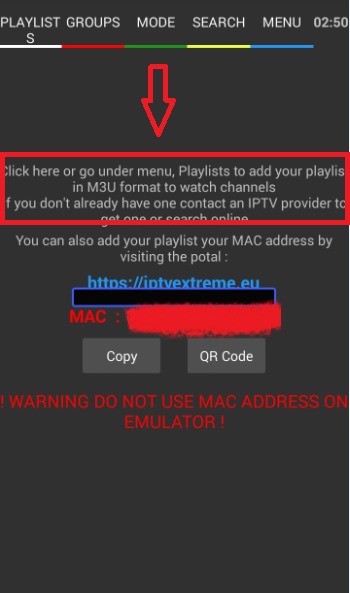
Step 3= click on the "link to file or playlist" text shown in the picture
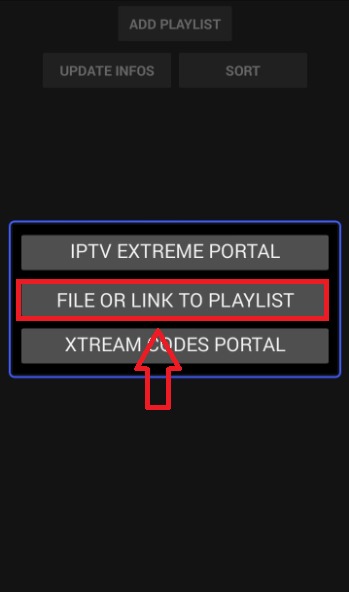
Step 4=
*Write "Cosmos" on the first line.
*Paste the m3u plus link sent to you on the second line
Step 5= Click ok
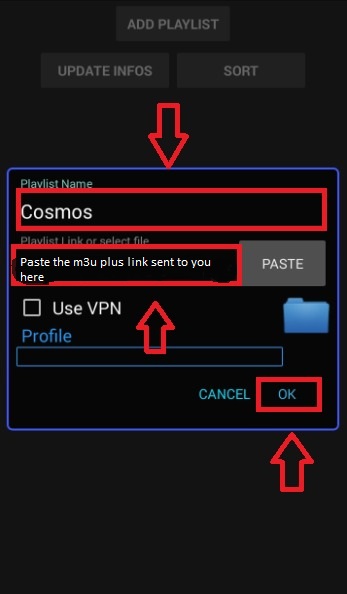
Step 6= Click the place shown in the picture
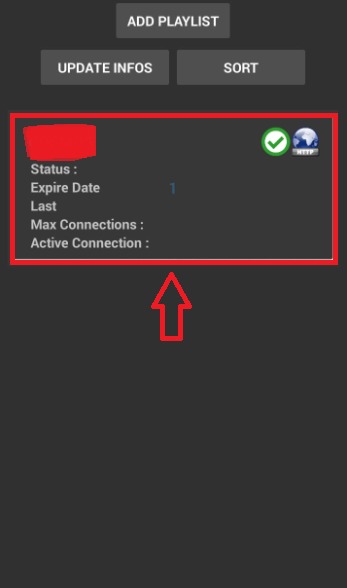
Step 7= Click on activate
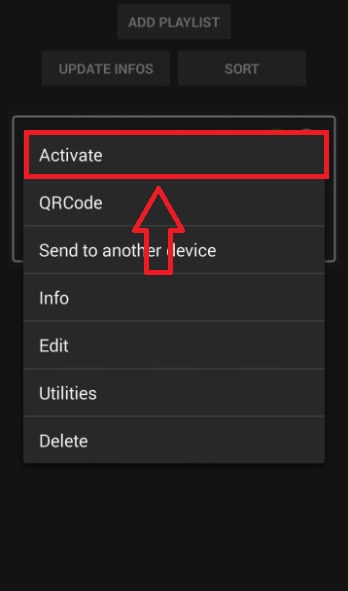
Step 8= Restart the app